About Me

- Tonya
- Hiya I'm Tonya! I'm an avid psper, have been for a few years and finally have me a blog that I've been working on slowly getting stuff added to. I started writing tuts and recently started making masks and templates. I LOVE to see creations you've made with my things, if you'd like to email me please do so at aquaspinner@gmail.com ................................................. My TOU are as follows: All of my items are personal use only NO Commercial Use, please do not share (distribute) my stuff in groups, just send people here to grab please. ♥ Tutorial writers, if you wish to use my stuff in your tutorials, of course I am honored! You're more than welcome to use my stuff in them, I only require that you link to me and send people here to grab the goodies that you are using in the tut. ................................................. Hope you'll enjoy what I have for ya and thanks for stopping by. ♥
Cluster Frame TOU
Thank you SO much for being so interested in my cluster frames. I love that you enjoy using them.
However I do have a request, please do NOT credit me as the cluster frame on your tags. Although I assembled it, I do not believe I deserve any such credit. If anything, please list Scrapkit by, (assuming you didn't add other bit by a different designer to your tag of course). I'd prefer not be given credit for simply assembling the cluster frame. Thank you ♥
Followers
Sunday, October 25, 2009
This is the tag we'll be making, another nice easy scrappy tag. So, here's what you'll need:
• Tube I used was by Jennifer Janesko and can only be used with a license which can be obtained at CILM however any tube you want to use will do.
• Mask I used was Vix_mask108 please go to her site to get this awesome mask, her masks can be obtained under the goodies section.
• The filters I used were Xero Porcelain for the tube, Super Blade Pro and Eye Candy Gradient Glow for the text effects.
• Font used was Fancy Heart Script, but use whatever font you wish.
• I used a scrapkit by the fabulous Teresa of Teresa's Scraps, the one I used was called Happy Hearts. Although the kit is pay, any kit will work nicely that has a heart box in it.
Okay ready, let's go!
1. Open up a large canvas, I usually start with 700 x 700 with a white background. I like to start large and then re-size as needed later, just so I have lots of space to work with. We will re-size and crop later. Now some don't like white backgrounds, that's okay, before you save, just hide the background and voila transparent.
2. Take the HH_HeartBox01_TH piece and paste onto your canvas if you are using the same kit I did. Re-size to your liking. Any type of heart box will do for this tutorial.
3. Open up the paper named HH_Paper09_TH and paste underneath the heartbox. Apply your Vix Mask 108 to the paper to give that nice heart ray effect underneath. I love this mask for these heart boxes, such a pretty effect. Next go ahead and merge layer group.
4. Now paste your tube so it sits all nice into the heartbox. I chose this tube cuz she just seemed to sit right in there so nicely.
5. Take your tube and paste it as a new layer between the paper background and the frame. So it looks like she just blends right into it.
6. Now to make her look wrapped up in there as the title says, I took the HH_TiedPaperBow02_TH to it. I did colorize it just the teeniest bit to make it match the heartbox. Using the colorize tool, I used 247 Hue and 135 Saturation. Now paste your ribbon on top of the tube and using your deform tool have it however you want it across the heartbox, see my tag above for reference.
7. Now see that overhang? We want to get rid of that, so activate your heart box layer and select all, float, defloat, and invert. Then activate your ribbon layer and press delete. This should remove all the excess ribbon hanging over the edges of the heartbox. Select none. At this point, I also put one of the flowers on top of the knot of the paper bow.
8. Okay I wanted to add a little decoration behind the heartbox, so I used HH_Swirlbling02_TH. Re-size to your liking. Once you are happy with the size, what I did is move it over to one side, duplicated, and mirrored it. That gave it a nice rounder effect for behind the heartbox (I left mine above the mask layer but under the heartbox).
9. Now this is really looking pretty isn't it? At this point, lets go ahead and do our cropping and re-sizing and all that fun. After you re-size add your copyright and watermark. I always add copyright AFTER re-sizing so that it doesn't lose clarity on that text.
10. After you re-size, on the tube layer, sharpen the tube so she looks all nice and clear. Sharpen any other layers you wish at this point, add any drop shadows you wish at this point too. I also applied the Xero Porcelain filter to the tube. This gives it a nice glow that makes her pop out a bit.
11. Now we want to add our text! I used Fancy Heart Script, since the font is a bit thinner, I did a stroke width of 2. I used white for my font colors and then applied a Super Blade Pro setting, the one that I used was one of Kris' called prettypinkjelly, and then applied a light pink gradient glow using Eye Candy and then a nice drop shadow. Use whatever font settings you prefer though!
That's it! We're done, I hope you've enjoyed this tutorial and I look forward to seeing what you create with it.
This tutorial was written by Tonya on January 1,2009 in honor of my darling uncle who was called home New Years Eve. I wrote this when I couldn't sleep so I hope that it makes sense lol. Absolutely no part of this tutorial may be taken or used without my expression permission.
Labels:PTU Tutorials
Subscribe to:
Post Comments
(Atom)
Labels
- CDO (1346)
- Wallpapers (756)
- Timeline Set (395)
- CDO Bonus Tube (264)
- Dees'Sign Depot (231)
- Ladyhawwk Designs (226)
- Verymany (174)
- Tasha's Playground (138)
- Chichi Designz (135)
- CDO CT (130)
- Barbara Jensen (126)
- Foxys Designz (126)
- FTU Cluster Frames (120)
- Snag Sets (118)
- Hungry Hill (117)
- Honored Scraps (107)
- Rebel Dezigns (106)
- CDO Scrap CT (87)
- Gimptastic Scraps (82)
- Animated (72)
- Karmalized Scraps (72)
- Rebecca Sinz (62)
- Gothic Inspirations (56)
- Freebie (55)
- Chaos Priestess (54)
- CDO Scrapkit Bundles (52)
- Kissing Kate (46)
- Rieneke Designs (43)
- PTU Tutorials (42)
- Gradients (36)
- PTU Clusters (34)
- Zindy Nielsen (32)
- Templates (29)
- A Space Between (25)
- CDO Retired Bonus (25)
- Mystical Scraps (24)
- Creative Scraps by Crys (23)
- FTU Tutorials (22)
- CDO Collab Kits (20)
- Keith Garvey (20)
- Masks (20)
- Kizzed by Kelz (19)
- CDO Diamond Club (17)
- Forum Set (15)
- Scrappin' Krazy Designs (12)
- Doodle by Design (11)
- Schnegge Scraps (11)
- Special Note (11)
- AoRK (10)
- Birthstone Series (10)
- Monti's Scraps (10)
- Christmas (9)
- Treasured Scraps (9)
- No Scraps Tutorials (8)
- Whisprd Dreamz (8)
- Zlata M (8)
- CDO Scrap Collab (7)
- Digital Art Heaven (7)
- Pink Paradox Productions (7)
- CT Collabs (6)
- Dark Yarrow (6)
- Sophisticat Simone (6)
- TK Dezigns (6)
- Layouts (5)
- Textures (5)
- CDO Exclusive Tube (4)
- Creative Misfits (4)
- Irish Princess Designs (4)
- LML Designs (4)
- Curious Creative Dreams (3)
- Dance in the Rain (3)
- Freeks Creations (3)
- Raspberry Road (3)
- Awards (2)
- CDO Cluster Packs (2)
- Mellie's Beans (2)
- Scrapkits (2)
- Thank You! (2)
- Wicked Princess Scraps (2)
- sylly creationz (2)
- 'how to' tutorials (1)
- Blinkies (1)
- CDO Animation Collab (1)
- TOU (1)
Leave Some Lovin'
Search This Blog
Blog Archive
-
►
2020
(187)
- ► November 2020 (19)
- ► October 2020 (17)
- ► September 2020 (26)
- ► August 2020 (19)
- ► April 2020 (14)
- ► March 2020 (22)
- ► February 2020 (18)
- ► January 2020 (15)
-
►
2019
(178)
- ► December 2019 (17)
- ► November 2019 (20)
- ► October 2019 (10)
- ► September 2019 (15)
- ► August 2019 (8)
- ► April 2019 (18)
- ► March 2019 (16)
- ► February 2019 (13)
- ► January 2019 (18)
-
►
2018
(263)
- ► December 2018 (16)
- ► November 2018 (27)
- ► October 2018 (22)
- ► September 2018 (17)
- ► August 2018 (19)
- ► April 2018 (23)
- ► March 2018 (28)
- ► February 2018 (21)
- ► January 2018 (24)
-
►
2017
(253)
- ► December 2017 (11)
- ► November 2017 (16)
- ► October 2017 (23)
- ► September 2017 (15)
- ► August 2017 (22)
- ► April 2017 (28)
- ► March 2017 (21)
- ► February 2017 (33)
- ► January 2017 (25)
-
►
2016
(342)
- ► December 2016 (28)
- ► November 2016 (27)
- ► October 2016 (30)
- ► September 2016 (23)
- ► August 2016 (25)
- ► April 2016 (31)
- ► March 2016 (27)
- ► February 2016 (32)
- ► January 2016 (29)
-
►
2015
(362)
- ► December 2015 (35)
- ► November 2015 (43)
- ► October 2015 (29)
- ► September 2015 (27)
- ► August 2015 (34)
- ► April 2015 (31)
- ► March 2015 (31)
- ► February 2015 (22)
- ► January 2015 (25)
-
►
2014
(150)
- ► December 2014 (18)
- ► November 2014 (20)
- ► October 2014 (14)
- ► September 2014 (10)
- ► August 2014 (11)
- ► April 2014 (12)
- ► March 2014 (13)
- ► February 2014 (14)
- ► January 2014 (8)
-
►
2013
(37)
- ► December 2013 (3)
- ► November 2013 (6)
- ► October 2013 (3)
- ► September 2013 (2)
- ► August 2013 (4)
- ► April 2013 (1)
- ► February 2013 (2)
- ► January 2013 (4)
-
►
2012
(8)
- ► December 2012 (2)
- ► October 2012 (1)
- ► March 2012 (1)
- ► February 2012 (2)
- ► January 2012 (1)
-
►
2011
(20)
- ► December 2011 (4)
- ► November 2011 (2)
- ► April 2011 (1)
- ► March 2011 (3)
- ► February 2011 (2)
- ► January 2011 (3)
-
►
2010
(42)
- ► November 2010 (1)
- ► October 2010 (1)
- ► September 2010 (5)
- ► August 2010 (2)
- ► April 2010 (3)
- ► March 2010 (4)
- ► February 2010 (5)
- ► January 2010 (16)
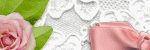


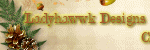
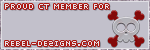
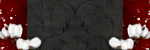

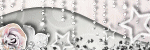


0 comments:
Post a Comment